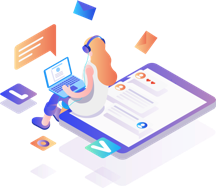Windows TCP/IP RCE Vulnerability. CVE-2024-38063

Windows TCP/IP RCE Vulnerability. CVE-2024-38063
Windows TCP/IP RCE Vulnerability. CVE-2024-38063

Windows TCP/IP RCE CVE–2024–38063
Microsoft has issued a critical alert for a critical vulnerability CVE–2024–38063 that allows attackers to execute arbitrary code on Windows 10, 11, & Server systems.
What is the TCP/IP v6 bug?
The Windows TCP/IP RCE CVE–2024–38063 is a vulnerability in the TCP/IP stack, which is a set of protocols that computers use to communicate over a network. The bug allows attackers to send malformed packets to a vulnerable system, which can cause the system to crash or allow remote code execution.
How to remove the TCP/IP RCE CVE-2024-38063
Microsoft has released a patch to address the TCP/IP RCE CVE–2024–38063. However, this patch is not yet available for all versions of Windows 10 and 11. If you are running an affected version of Windows, you can take the following steps to remove the bug:
- Disable TCP/IP v6: This is the most effective way to protect your system from the TCP/IP v6 bug. You can disable TCP/IP v6 by following these steps:
- Open the Network and Sharing Center.
- Click on Change adapter settings.
- Right-click on your network adapter and select Properties.
- In the Networking tab, uncheck Internet Protocol Version 6 (TCP/IPv6).
- Update your firewall: Make sure that your firewall is up-to-date and configured to block incoming traffic on port 445. This port is used by the TCP/IP v6 bug to exploit the vulnerability.
- Use a VPN: A VPN can help to protect your system from the TCP/IP v6 bug by encrypting your traffic.
- Keep your software up-to-date: Make sure that all of your software is up-to-date with the latest patches. This will help to protect your system from other vulnerabilities that could be exploited by attackers.
Additional tips
In addition to the steps listed above, there are a number of other things you can do to protect your system from the TCP/IP v6 bug:
- Be careful about what websites you visit and what links you click on.
- Do not open email attachments from unknown senders.
- Keep your antivirus software up-to-date.
- Back up your data regularly.
Conclusion
The TCP/IP v6 bug is a serious vulnerability that affects Windows 10 and 11 servers. It is important to take steps to protect your system from this bug. By following the tips in this article, you can help to reduce your risk of being affected by this vulnerability.
Additional resources
- Microsoft Security Advisory: https://answers.microsoft.com/en-us/windows/forum/all/ipv6-network-connectivity-problem/6544d044-8a60-4820-9adf-842b45f69a64
- How to disable TCP/IP v6: https://answers.microsoft.com/en-us/windows/forum/all/how-can-i-disable-tcpipv6-permanently/f1ba95a5-638b-45a0-99a2-9aa8ec6e6c22
- How to update your firewall: https://answers.microsoft.com/en-us/windows/forum/all/windows-update-and-windows-firewall/c7e39579-5bfc-4373-98b9-0c9b0bd17172
- How to use a VPN: https://www.kaspersky.com/resource-center/definitions/what-is-a-vpn
- How to keep your software up-to-date: https://support.microsoft.com/en-us/windows/update-windows-3c5ae7fc-9fb6-9af1-1984-b5e0412c556a
- How to back up your data: https://www.upguard.com/blog/how-to-back-up-your-data
Lets get you started ny contacting our IT Cybersecurity Department.
Windows TCP/IP RCE