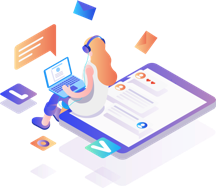Maximize Your Website’s Performance with a Content Delivery Network (CDN)

Maximize Your Website’s Performance with a Content Delivery Network (CDN)
The Benefits of Using a CDN
Content Delivery Networks (CDNs) have become an increasingly important tool for website owners looking to improve the performance and security of their online presence. In this article, we’ll explain what CDNs are, why they’re so valuable, and how you can use them to enhance your website.
What is a CDN?
A CDN is a network of servers located around the world that work together to deliver content from a single source to users based on their geographical location. The purpose of a CDN is to distribute the load of delivering content from a central source, reducing latency and improving the speed, reliability, and scalability of delivering large amounts of data to users across the world.

Why Use a CDN?
- Improved Performance: CDNs can significantly improve the performance of your website by reducing the time it takes to load pages and serving content more efficiently.
- Increased Scalability: CDNs can handle large amounts of traffic and reduce the load on your origin server, allowing your website to continue to operate smoothly even during spikes in traffic.
- Enhanced Security: CDNs can provide added security features such as DDoS protection, SSL encryption, and origin shielding, helping to keep your website and users safe.
- Reduced Cost: By using a CDN, the cost of delivering content from a single origin server can be reduced by offloading some of the traffic to edge servers.
- Global Reach: CDNs can provide fast and efficient delivery of content to users located anywhere in the world, improving the overall user experience for a global audience.
How to Use a CDN for Your Website

Using a CDN for your website is a simple process, here’s how to get started:
- Choose a CDN provider that meets your specific needs and budget. There are many CDN providers to choose from, so be sure to research and compare options to find the best fit for your website.
- Configure the CDN by setting up a domain name for your content and uploading or pointing to your static content.
- Update your website’s code to reference the new domain name for your static content, rather than the origin server.
- Test the integration of the CDN with your website to ensure it’s working as expected.
- Monitor the performance of the CDN and make adjustments as needed to improve the user experience.
Examples of Using a CDN
Here are a few examples of how you can use a CDN to improve the performance and security of your website:


- Serve Static Content: If your website contains a large amount of static content, such as images, videos, or JavaScript and CSS files, you can use a CDN to serve that content to users more efficiently.
- Protect Against DDoS Attacks: If your website is a target for DDoS attacks, a CDN can help mitigate the impact of these attacks and keep your website available to users.
- Enhance Security with SSL Encryption: If you want to ensure the security of your website and users, you can use a CDN to add SSL encryption to your website, which will encrypt all data transmitted between the user’s browser and your website.
- Optimize for Global Audiences: If your website receives traffic from a global audience, you can use a CDN to ensure fast and efficient delivery of content to users regardless of their location.
Conclusion
Using a CDN for your website is a simple and effective way to improve the performance and security of your online presence. Whether you’re looking to serve static content more efficiently, protect against DDoS attacks, or enhance security with SSL encryption,