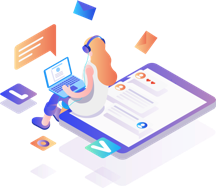What is Cisco IOS, and Cisco IOS Modes.

What is Cisco IOS, and Cisco IOS Modes.
What is Cisco IOS

Cisco IOS (Internetwork Operating System) is the proprietary, core operating system used in most Cisco routers and switches. It provides a wide range of features for network management, including routing, switching, security, and network services. With its robust and flexible architecture, Cisco IOS has become a key component of enterprise networks around the world.
The role of IOS in Cisco devices is to provide the underlying software platform that enables the device to perform its networking functions. It acts as the central control center for the device, managing network traffic, configuring interfaces, and providing access to various network services.
Cisco IOS operates in two types of memory: Read-Only Memory (ROM) and Random Access Memory (RAM). ROM contains the basic system software and startup configurations, while RAM is used for the active operation of IOS and running configuration.
Cisco IOS has different modes that provide access to different levels of control and information in a Cisco device. These modes are:

- User EXEC mode: This is the initial mode when you log into a Cisco device. It provides limited access to basic commands like ping and show commands. For example, you might use the “show interfaces” command in User EXEC mode to view the status of interfaces on the device.
- Example: Router>
- Privileged EXEC mode: This mode provides access to more advanced commands and system-level information. It can be entered from the User EXEC mode by using the “enable” command. For example, you might use the “copy running-config startup-config” command in Privileged EXEC mode to save the running configuration of the device to NVRAM.
- “enable” command.
- Example: Router#
- Global Configuration mode: This mode is used for global configuration commands that affect the entire system. It can be entered from the Privileged EXEC mode by using the “configure terminal” command. For example, you might use the “hostname” command in Global Configuration mode to set the hostname of the device.
- “configure terminal” command.
- Example: Router(config)#
- Interface Configuration mode: This mode is used for configuring specific interfaces on a device. It can be entered from the Global Configuration mode by using the “interface” command followed by the interface identifier. For example, you might use the “ip address” command in Interface Configuration mode to configure an IP address on an interface.
- “interface” command followed by the interface identifier.
- Example: Router(config-if)#
- Sub-interface Configuration mode: This mode is used for configuring subinterfaces on a device. It can be entered from the Interface Configuration mode by using the “interface” command followed by the interface identifier and subinterface number. For example, you might use the “encapsulation” command in Subinterface Configuration mode to set the encapsulation type on a subinterface.
- “interface” command followed by the interface identifier and subinterface number.
- Example: Router(config-subif)#
- Router Configuration mode: This mode is used for configuring routing protocols on a device. It can be entered from the Global Configuration mode by using the “router” command followed by the routing protocol identifier. Example: Router(config-router)#
Cisco IOS is widely used in routers and switches due to several reasons:
- Routing and Switching: Cisco IOS provides advanced routing and switching capabilities for routing protocols like OSPF, BGP, and EIGRP, as well as for switching technologies like VLANs, STP, and VTP. This enables network administrators to design, implement, and manage complex network infrastructures.
- Security: Cisco IOS provides a wide range of security features like access control lists (ACLs), firewalls, VPNs, and 802.1X authentication, which help secure networks from external and internal threats.
- Network Services: Cisco IOS provides various network services like DHCP, NAT, and QoS, which enhance the functionality and performance of networks.
- Scalability: Cisco IOS supports the scalability of networks by allowing network administrators to add more interfaces, routing protocols, and network services as required.
- Reliability: Cisco IOS is known for its reliability, which is crucial in mission-critical network environments. It provides features like redundancy, failover, and high availability, which help ensure that networks remain up and running even in the event of failures.
- Management: Cisco IOS provides advanced management features like SNMP, Syslog, and Telnet, which enable network administrators to monitor, manage, and troubleshoot networks from a central location.
- Interoperability: Cisco IOS supports interoperability with other network devices and protocols, making it a flexible solution for diverse network environments.
Cisco IOS plays a critical role in the functioning of Cisco routers and switches, providing the foundation for advanced networking capabilities. Its ability to perform routing, switching, security, and network services, combined with its scalability, reliability, and management features, make it a valuable solution for enterprise networks.
In conclusion we offer networking training with our Cisco CCNA 200-301 training course. Our experienced trainers provide hands-on, practical learning experiences in a flexible and convenient environment. Whether you prefer to attend our evening classes from 5:30 PM to 8:30 PM, weekend classes, or full-day classes, we have something for everyone. Get ready to master the latest technologies and build a successful career in networking. Contact us today for more information and to start your journey towards success!
#What is Cisco IOS