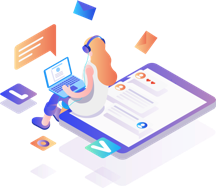What are the 7 steps of web development
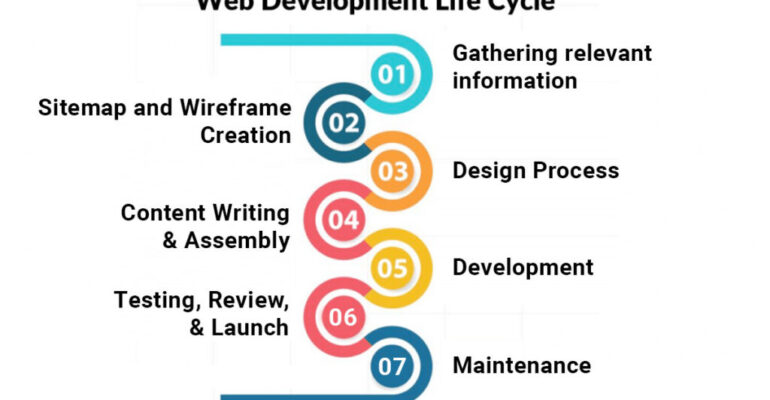
What are the 7 steps of web development
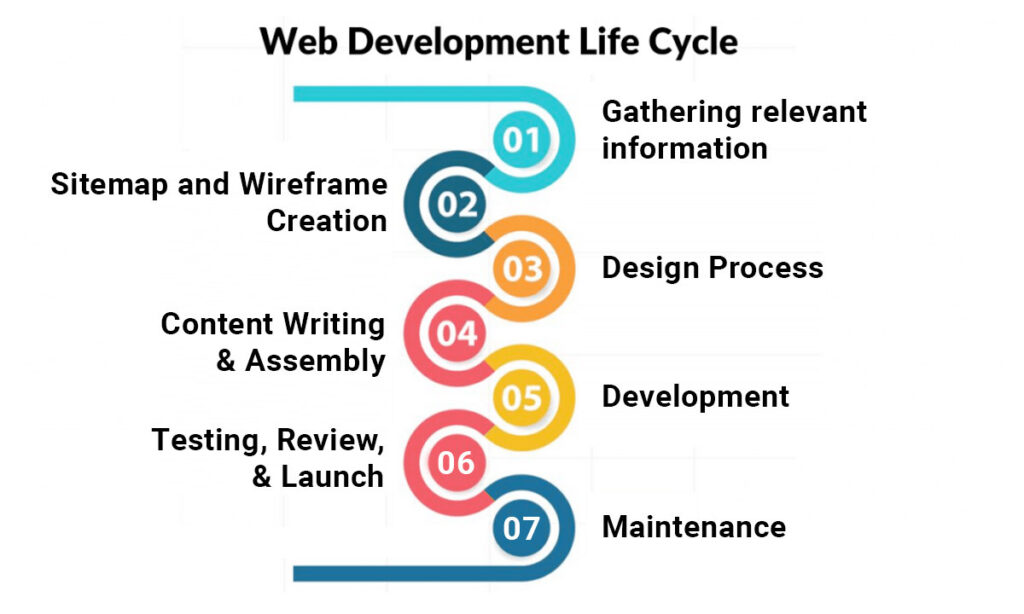
Web development is the process of creating and maintaining a website. It’s a complex process that involves a number of different steps to ensure that the website is functional, attractive, and user-friendly. In this article, we’ll go over the 7 steps of web development and provide examples of what each step entails.
- Planning and strategy: The first step of web development is to establish the goals and objectives of the website. This step involves identifying the target audience, determining the features and functionality that will be required, and creating a plan for how the website will meet those needs. For example, if the website is for a business, the planning and strategy step might include determining which products or services will be featured on the website, and how the website will support the business’s overall goals.
- Design and layout: Once the goals and objectives have been established, the next step is to create the overall design and layout of the website. This step involves developing the color scheme, typography, and visual elements that will be used throughout the website. For example, a design and layout for a website of a art gallery would include a color scheme that is consistent with the brand, a typography that is clear and easy to read, and visual elements such as high-quality images of artwork.
- Development: This step is where the actual code for the website is created. This is done using languages such as HTML, CSS, JavaScript, and PHP. This step is where the website starts to take shape, and the design and layout are brought to life. For example, a development step for a e-commerce website would include the creation of pages such as the homepage, product pages, shopping cart, and checkout pages.
- Content creation: With the website taking shape, the next step is to create the text, images, and other media that will be used on the website. This step is where the website’s content is created, including the text, images, videos, and any other media that will be used on the website. For example, a content creation step for a recipe website would include creating text for recipes, images of ingredients, and videos of how to prepare the recipes.
- Testing and quality assurance: Once the website is developed and the content is created, the next step is to test the website to ensure that it is functioning properly and that all features and functionality are working as intended. This step is critical to ensure that the website is free of bugs and errors, and that it is user-friendly. For example, a testing and quality assurance step for a real estate website would include testing the search function, the contact form, and the mapping feature.
- Deployment: Once the website is complete and has passed all of the testing and quality assurance steps, the next step is to make the website live and available to the public. This step is where the website is deployed to a web server and becomes accessible to the target audience.
- Maintenance and updates: The final step in the web development process is ongoing maintenance and updates. This step is critical to ensure that the website remains up-to-date, secure, and functional. For example, a maintenance and updates step for a news website would include updating the content on a regular basis, and ensuring that the website is secure from hacking attempts.
By following these 7 steps, you can create a website that is functional, attractive, and user-friendly. Keep in mind that the process of web development can vary depending on the type of project, organization, and platform, but these steps are the most common in web development process.