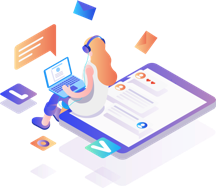Getting Started with VIM: A Beginner’s Guide to Text Editing on Linux

Getting Started with VIM: A Beginner’s Guide to Text Editing on Linux
Guide to Text Editing on Linux Vi Vim
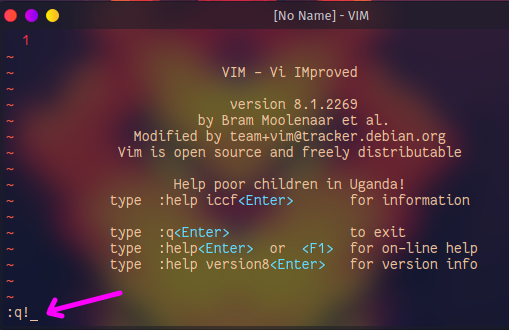
VIM is a highly configurable and powerful text editor that is commonly used on Linux and Unix systems. It is a popular choice among developers, system administrators, and power users who require a flexible and efficient text editor.
In this article, we will explore what VIM is, how to install it on Linux distros, and how to use it effectively.
What is VIM?
VIM stands for “Vi Improved” and is a powerful, modal text editor that is designed to work in the Unix environment. It was created as an improved version of the classic Vi text editor, which was originally developed in the 1970s. One of the main advantages of VIM is that it can be controlled entirely using the keyboard, which makes it extremely efficient and customizable. It is also highly extensible, with a large number of plugins and scripts available to customize its behavior and add additional functionality.
How to Install VIM on Linux
VIM is included in most Linux distributions by default, so it should be available in your package manager.
To install VIM on Debian-based distributions like Ubuntu, you can use the following command in the terminal:
sudo apt-get install vim
On Red Hat-based distributions like Fedora, you can use the following command:
sudo dnf install vim
Once installed, you can launch VIM from the command line by typing vim.
How to Use VIM
VIM has a steep learning curve and can be intimidating for beginners, but it is a very powerful tool once you learn its commands and shortcuts. Here are some basic commands to get you started:
• i: Switch to insert mode, allowing you to type text into the file.
• Esc: Return to normal mode, which allows you to enter commands and navigate the file.
• :w: Save the file.
• :q: Quit the file.
• :wq: Save and quit the file.
VIM uses different modes to perform different tasks. The two most common modes are:
- Normal mode: This is the default mode, and it allows you to navigate the file, search for text, and enter commands.
- Insert mode: This mode allows you to enter text into the file.
To enter insert mode, press the i key. To return to normal mode, press the Esc key.
Here are some basic navigation commands in normal mode:
• h: Move the cursor left.
• j: Move the cursor down.
• k: Move the cursor up.
• l: Move the cursor right.
• 0: Move the cursor to the beginning of the line.
• $: Move the cursor to the end of the line.
• gg: Move the cursor to the beginning of the file.
• G: Move the cursor to the end of the file.
To search for text, press the / key, followed by the text you want to search for. For example, to search for the word “example”, type /example and press Enter.
Conclusion
VIM is a powerful and highly configurable text editor that is commonly used on Linux and Unix systems. It has a steep learning curve, but once you learn its commands and shortcuts, it can greatly improve your productivity and workflow. If you’re new to VIM, start by learning the basic commands and gradually work your way up to more advanced features.
Guide to Text Editing on Linux Vi Vim