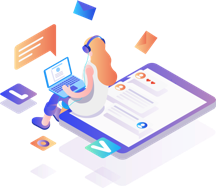What is DNS and DDNS? How Do They Work?
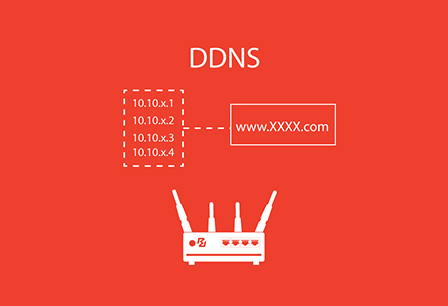
What is DNS and DDNS? How Do They Work?
The Domain Name System (DNS) and Dynamic DNS (DDNS) are both integral to how the internet functions, but they serve different purposes. DNS is a system that translates human-friendly domain names (like example.com) into IP addresses (such as 192.168.1.1), while DDNS is an extension of DNS that updates IP addresses dynamically when they change. In this guide, we’ll explore DNS, how it differs from DDNS, and the setup process for DDNS to ensure consistent access to services on networks with dynamic IP addresses.
Table of Contents
- What is DNS?
- What is Dynamic DNS (DDNS)?
- Difference Between DNS and DDNS
- How Does DDNS Work?
- Why is DDNS Useful?
- Common Use Cases for DDNS
- Benefits of DDNS
- How to Set Up DDNS
- Conclusion
What is DNS?

Domain Name System (DNS) is often referred to as the “phonebook of the internet.” It translates domain names into numerical IP addresses, allowing users to connect to websites and services without having to remember complex strings of numbers.
For example, when you type www.example.com into your browser, DNS finds the IP address associated with that domain (e.g., 192.0.2.1) and connects you to the correct server. This process allows seamless internet navigation.
DNS operates with static entries, meaning once a domain is registered, it points to a fixed IP address until manually changed. This works well for websites with static hosting setups, where the IP addresses don’t change often.
What is Dynamic DNS (DDNS)?

Dynamic DNS (DDNS) is a service that automatically updates the DNS records when the IP address of a device or server changes. This is particularly useful for devices connected to the internet via ISPs that assign dynamic (changing) IP addresses, like most home internet services.
DDNS allows users to avoid manually updating their DNS records every time their IP address changes. Instead, a DDNS client monitors the IP address and notifies the DDNS provider whenever a change occurs, ensuring continuous access to the service or device.
Difference Between DNS and DDNS
While both DNS and DDNS involve domain names and IP addresses, there are key differences between them:
| Feature | DNS | DDNS |
|---|---|---|
| IP Address Type | Static (does not change) | Dynamic (changes periodically) |
| Updates | Manually updated when IP changes | Automatically updates when IP changes |
| Use Case | Websites with static hosting | Devices and services with dynamic IPs |
| Complexity | Simple setup with fixed IP addresses | Requires additional setup for monitoring IP changes |
| Common Usage | Websites, online services, businesses | Home networks, VPNs, remote cameras, IoT devices |
How Does DDNS Work?
Here’s a basic breakdown of how DDNS operates:
- Monitor IP Changes: A DDNS client installed on your device monitors the IP address assigned by your ISP.
- Update DNS Records: When your IP address changes, the DDNS client contacts the DDNS service provider to update your DNS records automatically.
- Maintain Access: Your domain name (e.g.,
home-server.example.com) continuously points to the correct IP address, ensuring uninterrupted access to services like VPNs, websites, and security cameras.
In contrast, standard DNS systems would require manual updates whenever the IP changes.
Why is DDNS Useful?
DDNS is essential for users who need to access services or devices that are hosted on networks with dynamic IP addresses. For example, many home networks, small businesses, or individuals running servers, websites, or remote devices use DDNS to ensure that their domain names consistently point to the correct IP address despite frequent IP changes.
Some key reasons DDNS is useful include:
- Cost-Effective: Obtaining a static IP address from an ISP is often expensive, while DDNS offers an affordable alternative.
- Ease of Use: Automatic updates eliminate the need for manual tracking and adjusting of IP addresses.
- Uninterrupted Access: Ensures services like VPNs, home servers, or remote cameras remain accessible, regardless of IP changes.
Common Use Cases for DDNS
Here are some of the most common scenarios where DDNS proves beneficial:
- Hosting Websites and Home Servers: If you’re running a small website or home server, DDNS keeps your domain accessible even when your IP address changes.
- Accessing CCTV or Security Cameras: DDNS allows you to view and manage remote security cameras by linking them to a consistent domain name, avoiding the hassle of updating IPs.
- VPN and Remote Desktop Access: Whether for work or personal use, DDNS ensures that you can always connect to your home or office network remotely, even as your IP changes.
- IoT and Smart Home Devices: DDNS ensures continued access to smart home systems or IoT devices, like thermostats or smart lights, from any location.
- Game Servers or Media Streaming: If you host a game server or media server at home, DDNS ensures that external users can always connect, no matter how often your IP changes.
Benefits of DDNS
The benefits of using DDNS extend beyond convenience:
- Cost Savings: DDNS is a more affordable alternative to static IP addresses.
- Convenience: No need to manually update your DNS records each time your IP address changes.
- Flexibility: Perfect for environments where devices are frequently assigned new IP addresses by ISPs.
- Automatic Updates: Saves time and minimizes downtime by ensuring DNS records are always up-to-date.
Here’s a comparison of DDNS vs Static IP:
| Feature | Dynamic DNS (DDNS) | Static IP Address |
|---|---|---|
| IP Nature | Changes periodically | Remains constant |
| Setup | Requires DDNS service & software | Assigned by ISP; manual setup |
| Cost | Often less expensive or free | Typically more expensive |
| Maintenance | Automatic updates | Manual updates required |
| Use Cases | Home servers, VPNs, CCTV | Large businesses, dedicated hosting |
| Security | Can be secure with proper configuration | Consistent and secure |
| Flexibility | Suited for dynamic environments | Best for static, unchanging environments |
How to Set Up DDNS
Here are the steps to set up DDNS:
- Choose a DDNS Provider: Popular services include No-IP, DynDNS, and DuckDNS, offering both free and paid options.
- Install the DDNS Client: Download the DDNS client software on the device you want to monitor for IP changes.
- Configure Your Router: Many routers have built-in DDNS support. Log into your router, enable DDNS, and enter the credentials provided by your DDNS service.
- Set Up Port Forwarding: To make your service accessible externally, configure port forwarding on your router.
- Monitor and Enjoy: Once configured, the DDNS client will automatically update your DNS records whenever your IP address changes.
Conclusion
While DNS is essential for translating domain names into IP addresses, DDNS extends this functionality by automatically updating IP addresses when they change. DDNS is a cost-effective, convenient solution for maintaining access to services like websites, VPNs, and home networks that rely on dynamic IP addresses. Whether you’re managing a home server, accessing security cameras, or hosting a game server, DDNS ensures uninterrupted connectivity without the need for a static IP.
What is DNS and DDNS? How Do They Work?
What is DNS and DDNS? How Do They Work?